Standards Security
PDF Standards security is different by publisher:
ASTM standards - DRM secured - Nonprintable
BS standards - DRM secured - Printable - 1 copy
DIN standards - Social security - Printable
IEC standards - Social security - Printable
IEEE standards - Social security - Printable
IPC standards - DRM secured - Nonprintable
ISO standards - Social security - Printable
UNE standards - Social security - Printable
What are the differences between these security?
1. Social security
- it is only the watermark (your company, or personal name) on each page of ordered standard
- these standards are printable and searchable
Text is English PDF and they look like this:
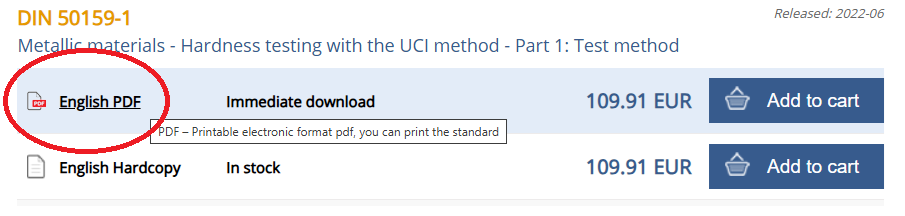
2. DRM security
- these files have also watermark (your company, or personal name) on each page of ordered standard
- these files are protected against unauthorized opening and printing
- these standards are printable and searchable
- you don't need any other software or plug-in like a Fileopen
Text is Secured English PDF and they look like this:

What can I do with secured files?
Vitrium DRM Security offers two types of secure file outputs:
You can use in total 2 different devices for opening DRM secured files. The system will only accept those devices on which the standard was opened for the first time.
1. Secured web link – this requires a web browser to open on any device - desktop, tablet, or mobile. (URL starts with https://view.protectedpdf.com)
There is option View/print or Web view - if you click on this link standard will be automatically opened in web browser.
You are authorized to open the file on 1 web browser. These files can be printable or non-printable, depending on the publisher's requirements.
If the printing is allowed - You are authorized to print one copy of the standard from web browser in that was the file opened. It means if you open a file in Chrome for the first time, you must continue to open the file in Chrome, otherwise the file will be blocked.
2. Protected PDF file – this requires Adobe Reader or Acrobat to open on a PC or Mac - desktop only. ( .pdf showing as the extension)
You are authorized to open the PDF file on 1 device in Adobe Reader or Acrobat - this means that if you open a file in Adobe Reader for the first time, you must continue to open the file in Adobe Reader, otherwise the file will be blocked. The printing from Adobe is not possible.